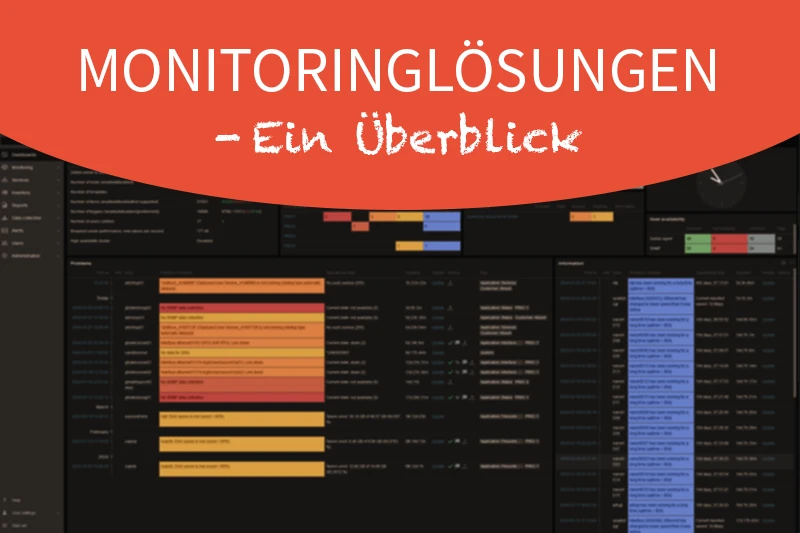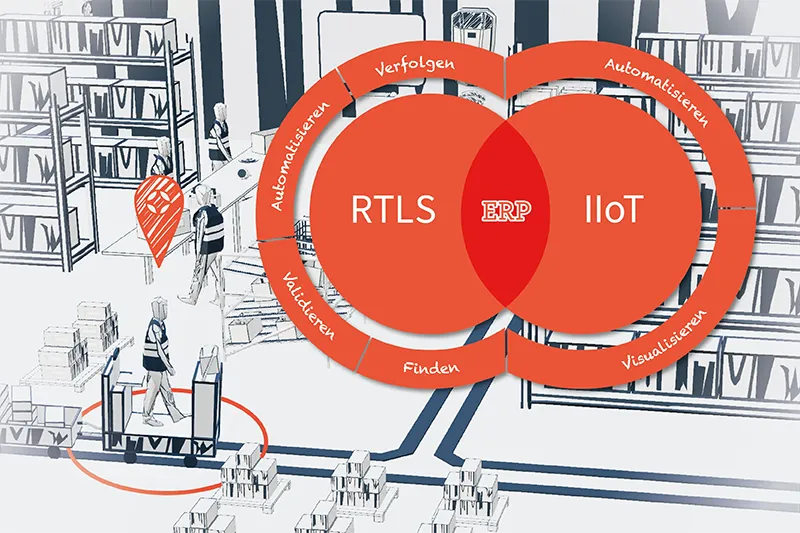The term cloud computing refers to a model that enables companies and individuals to use IT resources over the Internet. Customers are granted access to computing services, storage space and/or applications without having to own them. Usage is generally device-independent, and billing is based on consumption. Cloud computing offers high scalability, cost efficiency and simplified accessibility.
Definition of Terms
To date, no uniform definition of the term cloud computing has been established worldwide. At this point we refer to the definition of the Federal Office for Information Security (BSI):
“Cloud computing refers to the dynamic offering, use and billing of IT services over a network that is adapted to needs. These services are offered and used exclusively via defined technical interfaces and protocols. The range of services offered as part of cloud computing covers the entire spectrum of information technology and includes, among other things, infrastructure (e.g. computing power, storage space), platforms and software.”
Deployment models
There are different cloud deployment models that provide different levels of control and responsibility depending on the customer’s needs and requirements. The three main models are:
Public Cloud:
In the public cloud, IT resources are provided by a cloud provider over the Internet and shared among multiple customers. The infrastructure and services are managed by the provider and are available via a pay-per-use model.
This model offers scalability, flexibility, and reduced operating costs, but may not be suitable for customers with strict security or compliance requirements.
Private Cloud:
A private cloud is created for a single customer and used exclusively by them. The infrastructure can be hosted either in the customer’s own data centres or by an external provider, but with dedicated resources and security mechanisms.
Private clouds offer greater control, security, and privacy, but may not be suitable for customers who need the scalability and cost-effectiveness of the public cloud.
Hybrid Cloud:
The hybrid cloud combines elements of public and private cloud and allows customers to move their workloads between both environments.
These models provide flexibility, allowing customers to keep sensitive data in a private environment while benefiting from the scalability and flexibility of the public cloud. Hybrid clouds require effective integration and management to ensure workload consistency and security.
The models mentioned offer customers different ways to use and manage their IT infrastructure, depending on their specific control, security, scalability and cost requirements.
Service models
Cloud service models define what type of IT services a cloud provider provides to its customers. The three main models are:
Infrastructure as a Service (IaaS):
With IaaS, the provider provides basic IT infrastructure components over the Internet, such as virtual machines, storage, and network resources. Customers can use these resources to host their own applications and workloads without having to purchase or manage physical hardware.
Examples of IaaS providers include Amazon Web Services (AWS), Microsoft Azure and Google Cloud Platform (GCP).
Platform as a Service (PaaS):
With PaaS, the provider provides a platform and environment for developing, deploying, and scaling applications over the Internet. Customers can access pre-built tools, middleware, and development environments to build applications faster and more efficiently.
Examples of PaaS providers include AWS Elastic Beanstalk, Google App Engine, and Microsoft Azure App Service.
Software as a Service (SaaS):
With SaaS, the provider makes a fully hosted software application available over the Internet. Customers can usually use these regardless of device. The applications are managed and maintained by the provider, and customers typically pay a subscription fee for use on a monthly or annual basis.
Examples of SaaS providers include Microsoft M365, Google Workspace and Dropbox.
The models mentioned offer customers different levels of abstraction and responsibility depending on their specific control, flexibility and cost requirements.
Advantages & Disadvantages
Advantages:
- Scalability: Cloud computing allows customers to quickly and easily scale their IT resources as needed, both up and down, without requiring large investments in new hardware or infrastructure.
- Cost enefficiency: By using cloud services, customers can reduce their IT costs because they only pay for the resources they actually use and do not have to spend on purchasing and maintaining physical hardware.
- Flexibility and Agility: Cloud Computing provides customers with the flexibility to respond quickly to changing business needs by allowing them to quickly deploy and develop new applications or services without long wait times to procure and deploy infrastructure.
- Accessibility: Cloud services can be accessible anywhere via internet access. This enables customers to access and work on their data and applications from different devices and locations.
- Automation and management: Cloud platforms often provide automated tools and services for deploying, scaling, securing, and managing IT resources. This reduces the workload of IT teams and improves efficiency.
Disadvantages:
- Security Concerns: The security of sensitive data and information in the cloud is an ongoing concern as cloud services can be potentially vulnerable to data loss, data breaches or unauthorized access.
- Dependence on the Internet: Cloud computing requires a reliable Internet connection to access services and data. If there are connection problems or downtimes, productivity can be affected.
- Data protection and compliance: Adhering to data protection regulations and compliance standards can be challenging, especially when storing or processing sensitive data in the cloud, as the data may cross the borders of certain jurisdictions.
- Provider dependency: Customers who choose cloud services are often heavily dependent on their cloud providers and must trust them to provide reliable services, keep their data secure and provide good customer support.
- Performance issues: In some cases, performance issues may occur when cloud services are overloaded or have high latency due to network issues, which can impact user experience.
Conclussion
Cloud computing has become an integral part of today’s customers’ IT landscape. Many heavyweights in the industry are converting their entire portfolio to cloud-first or even cloud-only. New functions, licenses and maintenance contracts are often only available in connection with the use of the respective cloud services and there is currently no sign of this trend changing.
Is an on-premises IT infrastructure a thing of the past? Absolutely not! Cloud computing is not per se cheaper than an on-premises IT infrastructure with your own employees, and the cloud you use also has to be managed yourself once it reaches a certain level of complexity if the standard provided is not sufficient. Global price increases for cloud services have also not been uncommon in recent years.
A final move away from your own on-premises towards a cloud-only IT infrastructure needs to be carefully examined. A hybrid cloud approach can be the solution here. But as always, it depends on your own requirements.